90% of users don’t want to go back to using their old mouse.
We think you’ll be one of them when you feel the 3Dconnexion difference.
Work smarter and faster in SOLIDWORKS with 3Dconnexion’s Intelligent 3D Navigation – the ultimate level of control for design engineers.
From concept, to sketch, to part, to assembly and drawing, you’ll finish faster in every mode and be amazed that you ever worked without a 3D mouse.
In fact, more than 84% of CAD design engineers report a noticeable or significant improvement in their product designs and their ability to detect design problems as a result of using a SpaceMouse.
Learn about the 3Dconnexion range
Ergonomically designed for unparalleled comfort.

Reduce pain
97% of independent product testers reported less pain when using a SpaceMouse alongside their normal mouse.
Increase comfort
Product testers using a SpaceMouse reduced pain by 61% in their first month of use and by 77% in six months.
Minimize muscle fatigue
In tests, both right and left hand motions were reduced by nearly two-thirds, meaning dramatically less muscle fatigue.
Introducing the 3Dconnexion SpaceMouse series.
The SpaceMouse takes care of positioning your model or view and providing access to your favourite application commands, freeing up your normal mouse to do what it was designed for – moving the cursor to select, edit and create.
Not only does this balanced and co-operative work-style simply feel good, it enhances comfort by reducing mouse use and increases productivity.
The SpaceMouse also provides a consistent navigation experience so if you use more than one 3D application, you don’t need to adjust to different navigation methods as you switch between them.
Video: 3DConnexion SpaceMouse in action

SpaceMouse Enterprise
A professional 3D mouse featuring a 6-Degrees-of-Freedom (6DoF) sensor and instant access to Standard and Custom Views.
The gentle manipulation of the controller cap translates to smooth and intuitive 3D navigation, while a press of a finger snaps your model to a standard view of your choice. The addition of three Custom View keys – exclusive to the SpaceMouse Enterprise – makes for an unequalled 3D navigation experience.

SpaceMouse Pro Wireless
A professional wireless 3D mouse featuring a full size, soft coated hand rest and 15 large, fully programmable function keys for access to application commands, standard views and keyboard modifiers while a convenient On-screen Display provides visual support.
SpaceMouse Pro Wireless’s patented 6-degrees-of-freedom (6DoF) controller cap delivers natural feeling 3D navigation designed specifically for professionals.

SpaceMouse Pro
A professional 3D mouse featuring a full size, soft coated hand rest and 15 large, fully programmable function keys for access to application commands, standard views and keyboard modifiers while a convenient On-screen Display provides visual support.
The SpaceMouse Pro patented 6-degrees-of-freedom (6DoF) controller cap delivers natural feeling 3D navigation designed specifically for professionals.

SpaceMouse Compact
The SpaceMouse Compact was developed to deliver an Intuitive, effortless and precise 3D navigation in CAD applications that cannot be experienced by using a standard mouse and keyboard. It is the ideal tool for modern engineers, architects and designers to review 3D designs and explore 3D spaces.
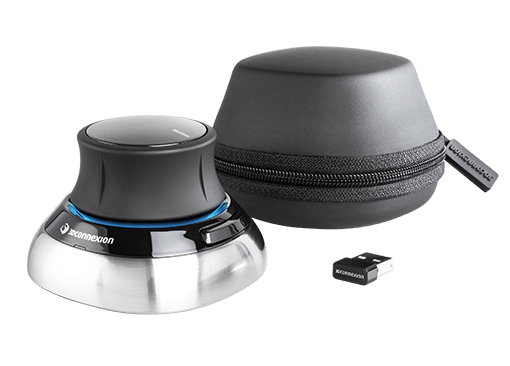
SpaceMouse Wireless
The modern engineering workspace has become more diverse, flexible and mobile. Whether you are reviewing 3D drawings with colleagues or presenting design ideas in a meeting room, the SpaceMouse Wireless offers you the functionality to navigate efficiently in 3D applications anywhere.
CadMouse and CadMouse Wireless: The professional's choice.
The 3Dconnexion CadMouse is designed specifically for working in CAD. Say goodbye to repetitive mouse wheel clicking and say hello to precision and comfort thanks to the advanced laser sensor and dedicated middle mouse button. Stay in control with the Smart Scroll wheel and marvel at how you ever worked without QuickZoom that effortlessly zooms to your point of interest with a single click.
Video: 3Dconnexion CadMouse

CadMouse
The days of clicking the mouse wheel are over thanks to the 3Dconnexion CadMouse’s dedicated middle mouse button.
It’s simply more comfortable and convenient to press than the scroll wheel. And because enhancing the way CAD professionals work, rest and play is in our DNA, we housed it in a stylish matte black and steel ergonomic design that supports your hand in a comfortable and natural position, hour after hour.

CadMouse Wireless
The CadMouse Wireless is a professional tool developed around performance, precision and ease of use for engineering in SOLIDWORKS. Its compact, ergonomic design offers you a dedicated middle mouse button and an intelligent scroll wheel. It provides effortless precision due to its optimized 7.200 dpi optical sensor and a constant tactile feedback for smooth mouse movement.
You can work up to 2 months without charging and easily connect via Universal Receiver, Bluetooth or USB-cable.
Go big & save with our SpaceMouse Kits.

SpaceMouse Wireless Kit
You don't always work in the same place and your devices need to be designed to meet your needs as a mobile engineer. With the SpaceMouse Wireless Kit we hit those requirements and offer you durable, wireless devices for a two-handed approach to CAD. This makes engineering more efficient and comfortable.
All you need for an efficient, mobile engineering performance.

SpaceMouse Enterprise Kit
When you pair a 3Dconnexion SpaceMouse Enterprise with a CadMouse and CadMouse Pad the whole is most definitely greater than the sum of its parts. We call this synergy Two Handed Power - the SpaceMouse Enterprise smoothly positions your object or view, while the CadMouse selects and creates with ease. It’s a natural and comfortable work style that can’t be matched.









