SOLIDWORKS is updated every year, and each new release brings with it updated system requirements to ensure SOLIDWORKS takes advantage of the latest and greatest in technological developments. For this article, we’ll be taking a look at what’s changing for SOLIDWORKS PDM Professional and SOLIDWORKS Manage after SW2021 Service Pack 5 (SP5).
SQL 2014 ‘End of Life’ scheduled for SW2021 SP5
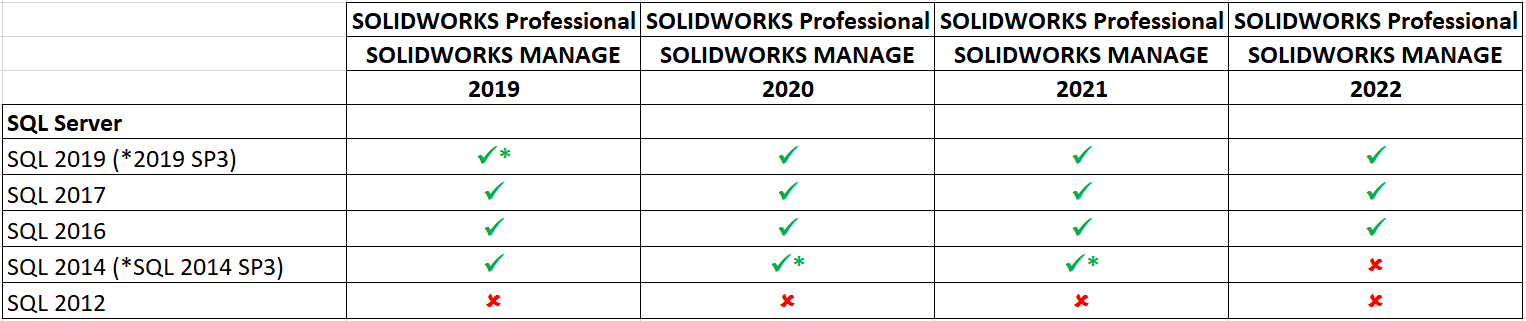
Discontinuation of bundling
- As of 8th October 2019, SOLIDWORKS discontinued the bundling of Microsoft SQL Server 2014 + CAL licenses with Individual CAD Editors, Contributors and Viewers licenses of SOLIDWORKS PDM Professional and SOLIDWORKS Manage.
- From 1st April 2020, SOLIDWORKS announced the discontinuation of bundling Microsoft SQL Server Core Based licenses with Universal licenses of SOLIDWORKS PDM Professional and SOLIDWORKS Manage. And SQL Core Based licenses will not be offered separately.
- Effective from 1st October 2020, SOLIDWORKS announced that Microsoft SQL Server 2014 Server + CAL licenses will no longer be available for purchase separately.
What does this mean for existing SOLIDWORKS PDM Professional users?
Before SQL 2014 End of Life (SOLIDWORKS 2021 SP5)
- Nothing is required.
- You can choose to upgrade your SQL licenses to most recent, whenever it is convenient for you.
After SQL 2014 End of Life
- You will need to purchase SQL licenses which are more recent than 2014 for SOLIDWORKS PDM and SOLIDWORKS Manage.
If you are thinking of moving your existing SOLIDWORKS PDM Professional or SOLIDWORKS Manage to the cloud, you will need to upgrade the SQL licenses to remain compliant.
What if I need to Add PDM Licenses/Users Accessing Existing PDM Licenses?
- Purchase individual CAL licenses so that you have both original run-time restricted licenses and newer licenses. You can purchase the latest release and downgrade to match your existing SQL 2014 SP3 infrastructure.
- Upgrade to the latest SQL Server edition with suitable CAL licenses for all users.
Why is all of this good news?
The Microsoft SQL Server 2014 licenses previously provided are run-time restricted. This means they are solely to be used for the application you are purchasing them with(SOLIDWORKS PDM Professional). If you have other software using SQL server you may be able to use CALs across both pieces of software and reduce the overall price of SQL licenses.
Upgrade to Newer Versions
The previous Microsoft SQL 2014 licenses provided cannot be upgraded to newer versions. Since you won’t be tied to the 2014 release, you have access to many newer versions of Microsoft SQL Server (2016, 2017 or 2019) that are optimised to run with SOLIDWORKS Data Management solutions.
Not paying for something you don’t need
Customers who want to take advantage of lower latency when replicating data to overseas remote locations have to enable the SOLIDWORKS PDM Professional database replication. This requires purchasing Microsoft SQL Server Enterprise Edition. Previously, with the bundled licenses, you would have paid for both Standard Edition and the Enterprise Edition, well not anymore!
Public Cloud License usage
With more and more customers moving their servers to public cloud services, the Microsoft SQL Server licenses offered previously weren’t able to be transferred to public cloud servers. Now with the newer versions, you can do that.


















