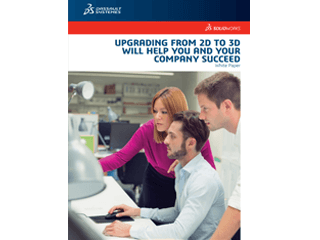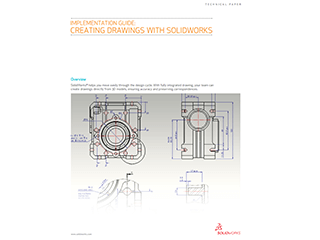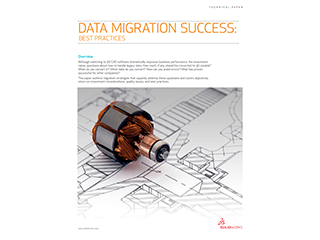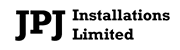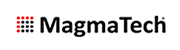SOLIDWORKS in the Construction industry.
The challenge:
Companies specialising in construction, structural, HVAC and piping projects have to deliver innovative, cost-effective designs and they have to do it on time.
The solution:
Use SOLIDWORKS to quickly create photo-realistic renderings and fully-detailed fabrication drawings for structural designs, mechanical equipment designs, mechanical systems (HVAC), electrical cable layouts, and piping systems. Easily explore design alternatives using 3D parametric design and simulation to optimise your designs to meet customer and project objectives. SOLIDWORKS helps you do all this and more.
Watch the video to see SOLIDWORKS in action!
Work faster
Industry leading ease-of-use helps you complete bespoke designs quicker than ever before.
Re-use designs
Produce variations of previous design work from existing 2D drawings and 3D models.
Component library
The SOLIDWORKS Design library provides commonly used parts like nuts, bolts and fasteners.
Validation tools
Now you can identify and fix problems while you design and before your machine is even built.
Flexible solution
Easily link to Computer-Aided Manufacture (CAM) and create a bill of materials for assembly and testing.
Communication
SOLIDWORKS can utilise your 3D assembly models to quickly create professional project documentation.
Simulate
With SOLIDWORKS Simulation, you can determine how components behave under operation, thereby avoiding field failures.
Motion
SOLIDWORKS Motion allows you to fully understand the kinematics and dynamics of the design.
Sheet metal
Designing sheet metal components is simple – design your part in 3D and with one click, create a flat pattern.
Customer success story: Iron and Steel Fabrications
Iron and Steel Fabrications Ltd design and manufacture a whole host of metalwork: from sheet metal and structural steel, to architectural metalwork and precision engineering. Up until 2008, they were using TurboCAD 2D. As they took on more and more complicated work, they decided to make the move to SOLIDWORKS and haven’t looked back. Their work can be seen in London’s prominent Gherkin, the new Barclays tower in Canary Wharf, and the prestigious Wallbrook Club in Cannon Street. They’ve also designed gantries and walkways found in Coca Cola’s state-of-the-art production facilities.
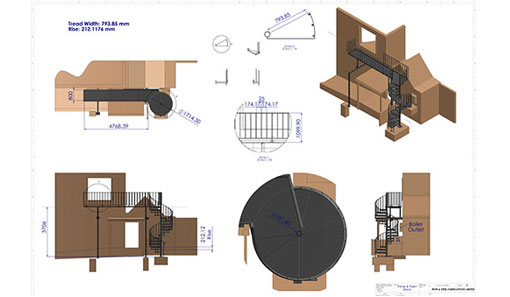
Customer success story: BA Systems
BA Systems design and manufacture bespoke handrails and balustrades in a range of metals, as well as organic materials such as leather and hardwood. Their reputation for quality products and excellent service has established them as the partner of choice for architects and contractors all over the country.
In 2008, after using an external AutoCAD draughter for many years, BA Systems decided to bring much of their CAD work in house. Greg Hynd, Designer and CAD Draughtsman at BA Systems, got to grips with designing in 3D with Google Sketchup. Seeing the benefits of designing in a 3D environment, he started evaluating 3D CAD solutions.

Customer success story: Able Canopies
Able Canopies design, manufacture and install canopy and shelter systems from four branches across the UK. In June 2011, their main branch in Clacton, Essex invested in SOLIDWORKS 3D Design software; within two weeks the company saw a 100% return on their investment from two contracts that would not have been won without SOLIDWORKS.

What you can expect when you partner with us.
Product support
From the best team in the business – recognised by SOLIDWORKS for having the best customer support in Northern Europe. You’re in safe hands and will be well looked after.
Helpdesk
When you call, you’ll get straight through to a Technical Engineer, skilled in SOLIDWORKS and ready and willing to help you with the most simple or the most complex problem.
Software Upgrades
Your annual subscription keeps you connected with our support team. You’ll also be entitled to the latest version of SOLIDWORKS. Staying current means staying productive.
Training
Our Engineers will help you transition from older 2D/3D CAD systems, or even teach you if you are new to 3D Design. Our knowledge and experience really makes a difference.
Hardware
We can recomend the right hardware to purchase. This vital component underpins your investment in SOLIDWORKS, so it is really important you get the right advice.
Implementation
Our experience can help you ensure the right implementation plan is defined for your team, ensuring your design and data management needs are met with a rapid return on investment.