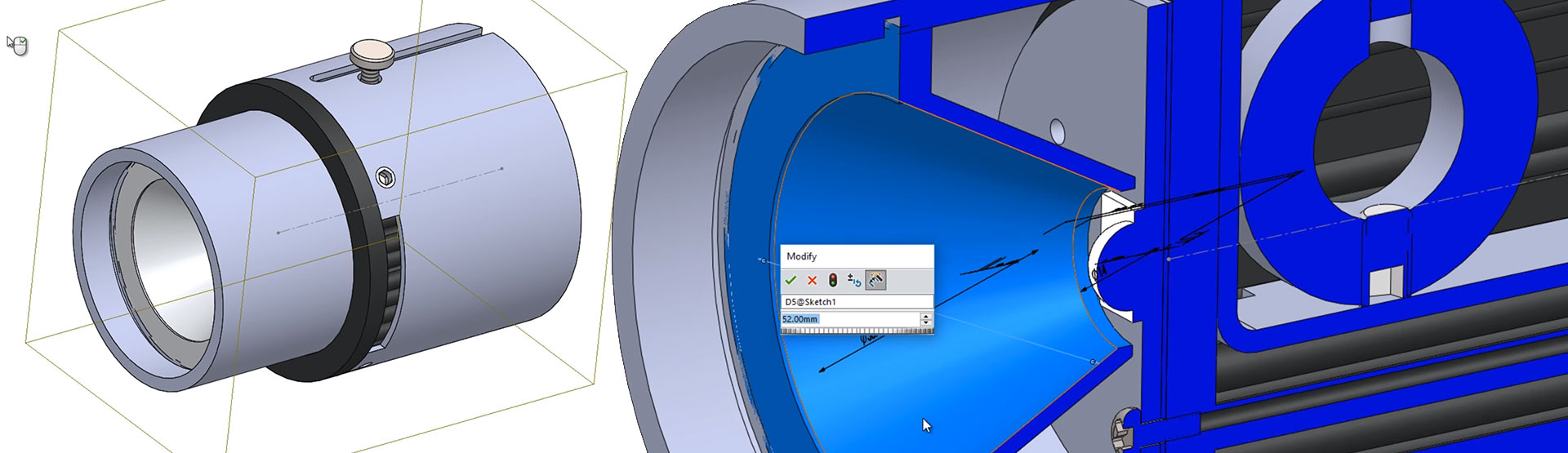Innova Systems have helped many lighting design companies improve their design processes with SOLIDWORKS 3D CAD Software. In this short video, we’re going to focus on how the easy-to-use SOLIDWORKS design tools can help you develop more efficient, visually appealing lights, faster than ever before.
VIDEO: Lighting design using SOLIDWORKS
[VIDEO TRANSCRIPT]
Using intelligent sketch relations allows us to quickly define the shape of our reflector and generate our 3d model. We can then validate the overall size of this part by positioning it in the assembly. The speed of modelling here means there’s no wasted time.
With the integrated tools, we can see an interference exists – quickly editing the part within the assembly allows us to visualise the change relative to the other components. Meaning we can catch costly assembly issues before they arise.
Alternatively, we can design components within the assembly environment, ensuring they fit correctly from the start. All the links and dimensions can be picked up directly from one part to another, creating a parametric association between separate parts. All our designs can then be updated in unison.
To check that our designs are fit for purpose we can validate our models with a thermal simulation. Using visual plots on the model or results on a graph we can get an accurate idea of the operating temperatures of our models. The valuable information produced here means there’s little need for physical testing
What’s more, animated results also allow us to see how heat will distribute during use. Thus enabling the designers to understand how a design will perform before the manufacturing stage, which, again, saves time and money.
When it comes to getting photorealistic outputs from your model the SOLIDWORKS Professional includes two rendering packages: Photoview 360 and SOLIDWORKS Visualize. The advantage of these tools is that renders are quick and simple to create. Camera views allow us to capture our perspective, a broad library of appearances will make our product look real and environments give us accurate lighting. Renders can then be run in the background while we work, meaning designers can get back to designing.
Once our design is complete there’s no need to recreate any information in a 2D drawing. All views can be created directly from our 3D model. Bills of materials and balloons can also be inserted with little manual entry. The link with the 3d model means that drawings update after any model changes, reducing time taken to make amendments. Sheet metal flat patterns can also be output in industry standard DXF – all at the click of a button. This can be done directly from the 3d model, so no need to create a 2d drawing.
With it’s easy-to-use design tools, SOLIDWORKS can help you design faster and more efficiently than ever before. What’s more, the design, documentation, testing and marketing content have been produced within an integrated environment, bringing previously disconnected systems together.
Get in touch with Innova Systems to arrange a personalised demonstration so you can experience the full benefits we can bring to your design processes, allowing you to get to market faster and outpace your competition.