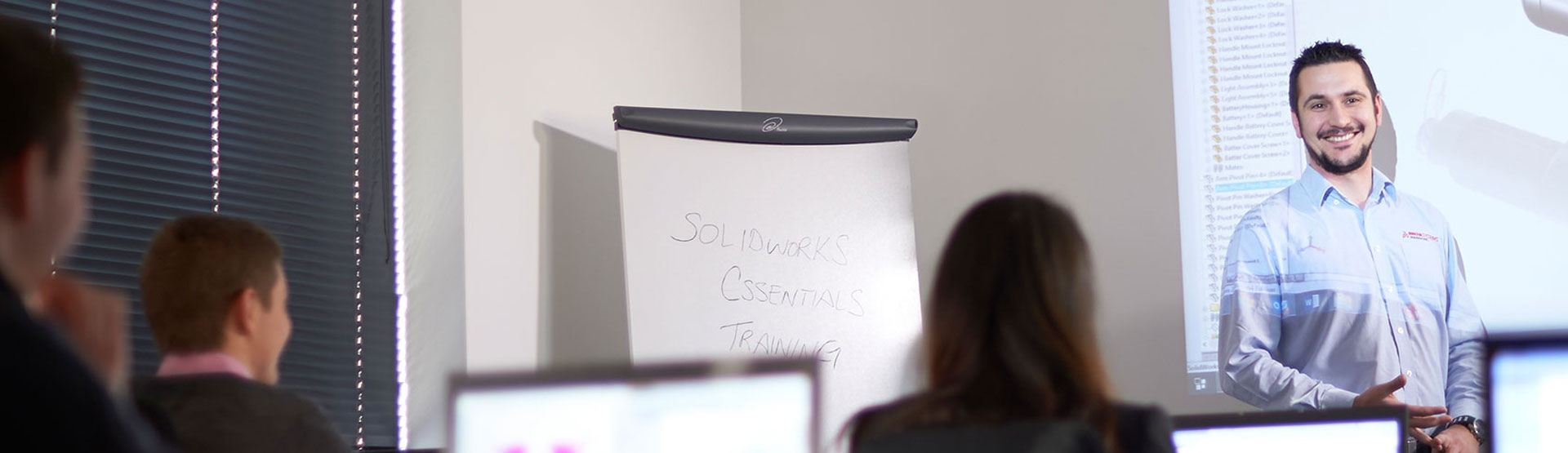Expert training on the SOLIDWORKS Essentials and more.
The SOLIDWORKS Essentials and Drawings courses focus on developing skills and concepts that underpin the successful use of SOLIDWORKS. Both courses follow a process, or task-based approach, rather than just individual features and functions.
The four day SOLIDWORKS Essentials course, focuses on modelling parts and assembly creation. The three day Drawings course looks at using these assemblies and creating production drawings from them.
Learn about: 2D sketching, part-modelling, assembly modelling including “bottom-up design” and “dynamic motion”, detail drawing creation for parts and assemblies and associative design changes.

Who are the SOLIDWORKS Essentials & Drawings training courses for?
The SOLIDWORKS Essentials & Drawings courses are perfect for beginners, but they’re also great for existing users wanting to refresh their skills and learn the latest modelling techniques and best practices.
Once you’ve completed both courses, you will be able to confidently model parts and assemble them in either a static assembly or mechanism. You will be able to perform some preliminary stress analysis on single parts using Simulation Xpress, be able to produce detailed drawings of parts or assemblies and to annotate them for production purposes.

Before you attend a training course…
You’ll be expected to have some mechanical design experience, as well as experience of using the Microsoft Windows® operating systems. We also recommend that you have completed the SOLIDWORKS tutorial included in the software if at all possible.
We will supply you with a powerful CAD workstation to take your training with us in person at one of our training centres or onsite at your company. If you chose to train online and have suitable microphone/headphones you can connect to our cloud solution, or we can supply you with a laptop if this isn’t possible. Call us on 01223 200690 to find out more.
About online SOLIDWORKS training