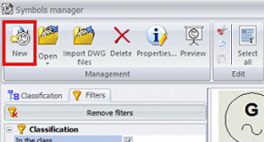
How to create a symbol in SOLIDWORKS Electrical
SOLIDWORKS Electrical comes pre-loaded with a large library of user-selectable symbols. Even so, there may be occasions where it is necessary to create your own symbol. Here’s how you do it…

Over 2,000 happy customers
Industry specialists
Est. 2002
Expert advice
Award-winning technical support
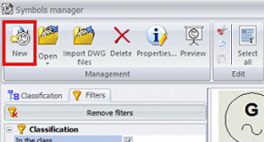
SOLIDWORKS Electrical comes pre-loaded with a large library of user-selectable symbols. Even so, there may be occasions where it is necessary to create your own symbol. Here’s how you do it…

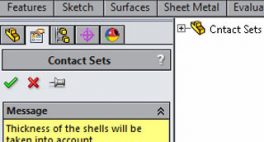
Sometimes it is necessary to add contact sets into a SOLIDWORKS simulation to control how bodies react with one another. Read our blog post to learn more…


Find out more about the new 3D ContentCentral website and how you can benefit by joining the worldwide community of over 1.3 million CAD users…


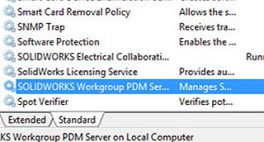
Workgroup PDM is a data management tool available in SOLIDWORKS Professional. We talk about what happens if the administrator password is lost…



Thomson Rail Equipment has specialised in the design and manufacture of specialised rail equipment for ten years. Design work was initially completed with a low cost 2d design package and rapidly moving on to AutoCad 2D.


Claydon Drills design develop and manufacture seed drills for the Agricultural market, selling to 26 countries worldwide. Read on to find out how Claydon Drills have harnessed SOLIDWORKS to design better products and massively increase revenue.


Technical Director, Ed Hawkins talks about SOLIDWORKS Windows 10 compatibility and the best features for a SOLIDWORKS engineer/designer…


SOLIDWORKS is a great program for testing the validity of your mechanical designs, the program is built to make designing mechanisms as easy as possible. However, you may find that due to the complexity of some of your designs this can be a time consuming process if designing all the parts one by one…


We’re always amazed at how much influence SOLIDWORKS has on our lives, so we were interested to read how the design of the new family of Class 800 series trains from Hitachi – which constitute a step change in improved capacity, reliability and reduced environmental impact has been touched by SOLIDWORKS.



Call Innova Systems on 01223 200690 or click here to send us an email