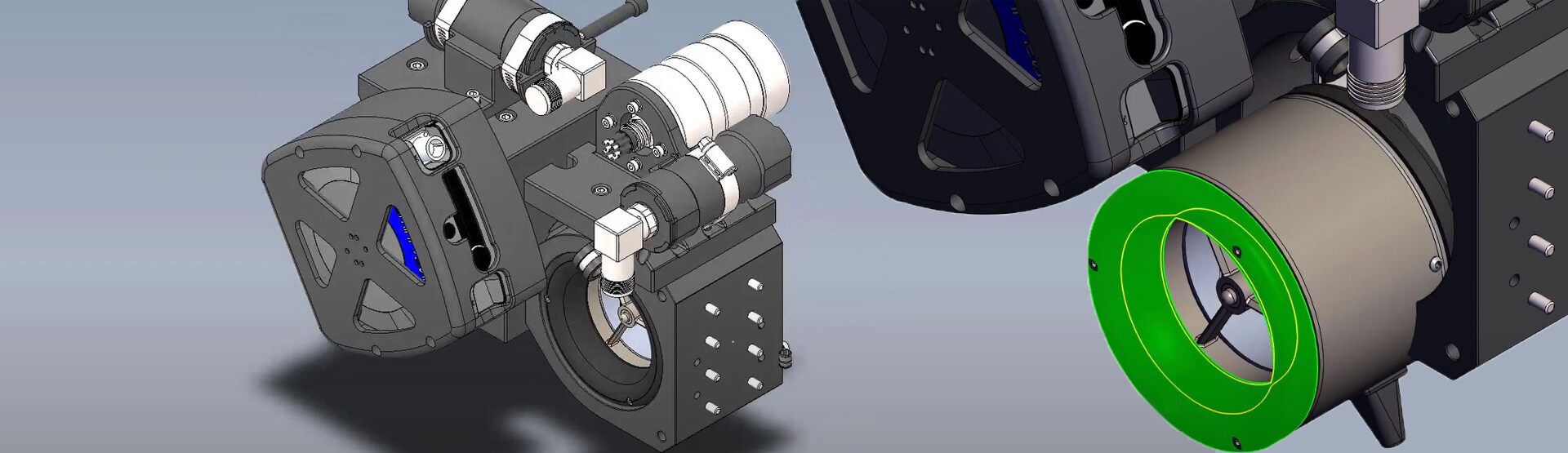[Video transcript]
Firstly, you can now view Custom and Configuration-specific properties right inside the eDrawings 2021 viewer.
Commands like Measure have been significantly improved as well. Finding the centre-to-centre distance of two circular or cylindrical objects has always been available but now, with eDrawings 2021, you can choose to view the minimum and maximum distances. You can also measure the normal distance between planar and cylindrical faces.
Sharing your 3D designs without the requirement to install the free eDrawings 2021 viewer, is easy, just save as Web HTML. Any modern web browser will open these files natively, allowing the recipient to pan, rotate and zoom, as well as view configurations, exploded states, section views and more. What’s more, the eDrawings 2021 Web HTML format now supports measurement, directly inside the web browser!
Also new in eDrawings 2021 is the ability to move and rotate bodies, making it easy to interrogate large projects without having to dig through an assembly tree.
To find out more about eDrawings 2021,
call us on 01223 200690 or send us a message below.
We hope you found that useful!
Have you seen our blog archive where we have posted plenty of helpful articles? We also have a fantastic video library filled with easy-to-follow videos on a number of topics inspired by other SOLIDWORKS users – take a look. Also, don’t forget to follow Innova Systems on Twitter for bite-size SOLIDWORKS tips, tricks, and videos.