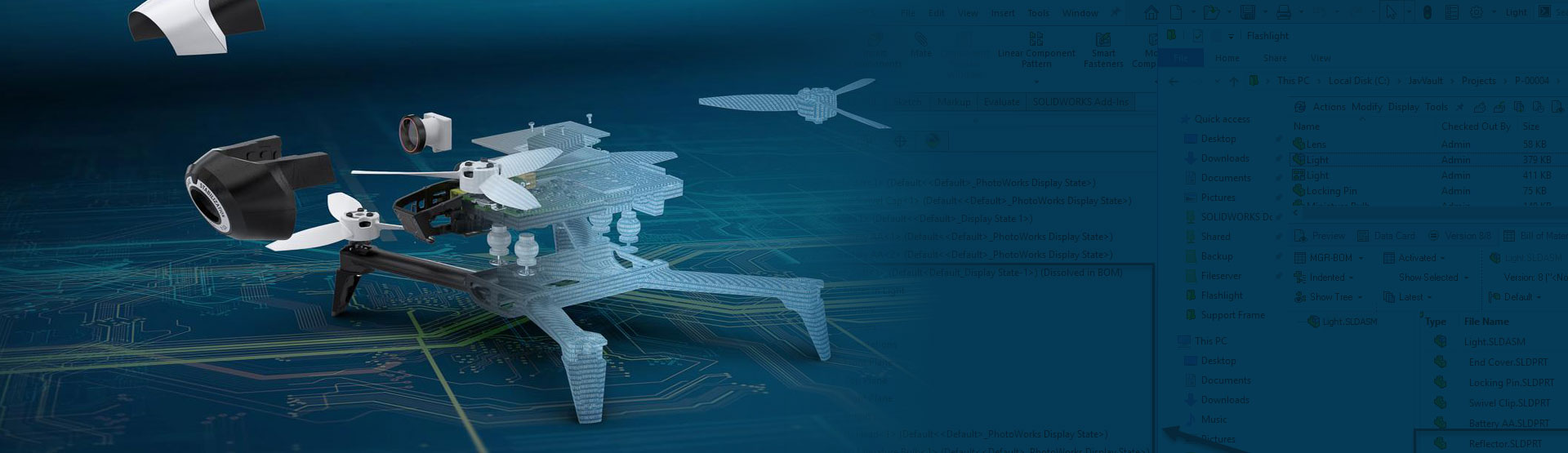What’s new: SOLIDWORKS PDM 2021
[Video Transcript]
SOLIDWORKS PDM 2021 introduces expanded configuration and increased performance to help you manage your team’s file-based processes and deliverables better than ever. One of the best features of SOLIDWORKS PDM has long been the integration with Windows Explorer. In 2021, support for the latest Windows 10 elements like the Ribbon interface, is even better.
While icons are visually appealing, ‘Details’ is where the power of PDM reveals itself. Columns define specific sets of visible properties for users as they work in the ‘Details’ view. In SOLIDWORKS PDM 2021, you can customise these even further, in more places, and provide choices with Multiple Column Sets. For example, users can quickly switch between different purpose-built column sets as different lenses to your data.
You can define Columns for more places, like ‘Quick search results’, you can add, move, remove, rename and define ‘permission to View’ and ‘Default preference’ per user or group. You can provide more meaningful access to data for everyone. Also in SOLIDWORKS PDM 2021, new Administrative permission gives you more granular control over user ability to customise their columns.
As you build out workflows, you’ll enjoy the new and updated icons for states and transitions in SOLIDWORKS PDM 2021. This helps illustrate each step and adds some colour to your process’s flow. You are building-in visual recognition for contributors wherever they are accessing the vault.
This “mount for forward sensor suite” is in the “cost engineering” state. I can help here with a re-design, but what about impacted references I should be aware of?
New in SOLIDWORKS PDM Professional, Treehouse View is available in Where Used and Contains tabs. This visual reference can be printed and exported to an Excel file with thumbnails, which could become part of change order documentation. A quick multi-select, and you can check out just the right parts, assemblies, and drawings, to make this change.
Fast forwarding, I have re-designed the bracket to use aluminium plates, converting this into a weldment creates Cut List items, and in SOLIDWORKS PDM 2021, these are fully supported in PDM Calculated Bills of Materials, even “excluding from Cut List…” is now taken into account. It’s not just Weldments that are better supported in 2021. Derived part references, like those created from Insert Part, Mirror, and 3D Interconnect are included as well.
Also, SOLIDWORKS BOM component display settings are fully recognised. For example, I am going to ‘Promote’ this configuration, so the children will be presented at the next level up. A comparison of the computed Bill of Materials shows the new version is taking into account all the flexibility I had as a designer inside SOLIDWORKS.
SOLIDWORKS PDM 2021 is saving you time, when checking files in and when destroying them, as well as everywhere else.
With the expanded configuration and increased performance of SOLIDWORKS PDM 2021, you can take your engineering teams to the next level!
About the author: David Durston is an Elite Applications Engineer who’s been at Innova Systems since 2010.
To find out more about SOLIDWORKS PDM 2021,
call us on 01223 200690 or send us a message below.
We hope you found that useful!
Have you seen our blog archive where we have posted plenty of helpful articles? We also have a fantastic video library filled with easy-to-follow videos on a number of topics inspired by other SOLIDWORKS users – take a look. Also, don’t forget to follow Innova Systems on Twitter for bite-size SOLIDWORKS tips, tricks, and videos.