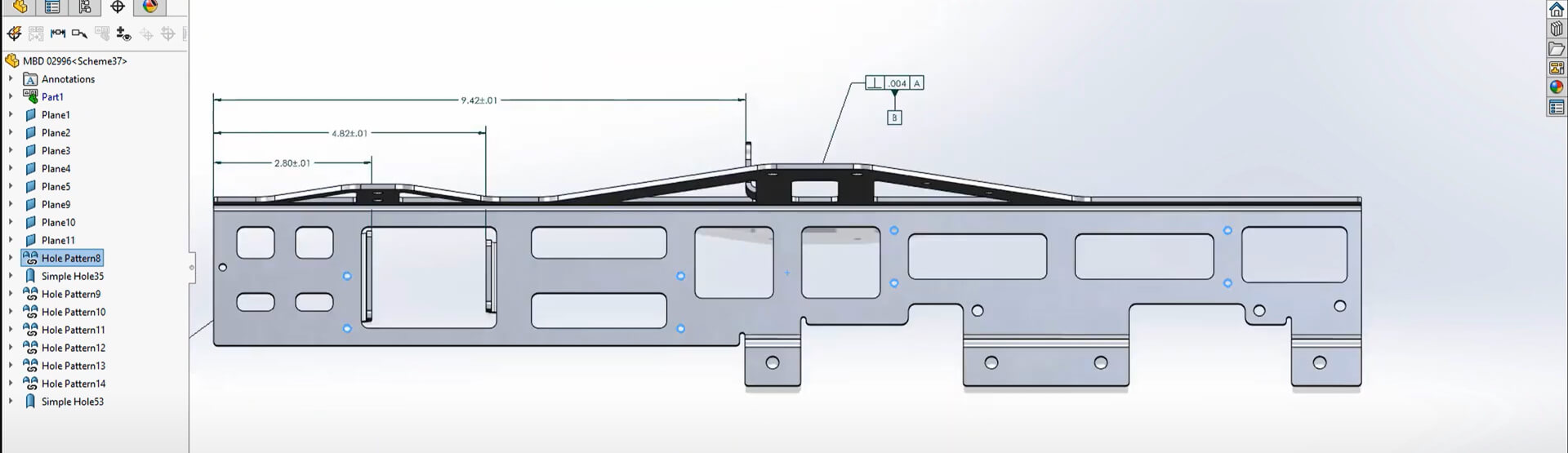[Video Transcript]
SOLIDWORKS MBD (Model-Based Definition) provides an integrated alternative for creating 2D drawings, which helps you define, organise and publish 3D Product Manufacturing Information (PMI), into industry-standard formats. 3D Views provide an easy way to organise information for individual manufacturing operations, capturing model orientation and display of relevant PMI data, removing ambiguity and making it easy to understand.
Datum targets are useful for defining points, or areas of contact to establish a datum to simulate a mating part or fixture. Now in SOLIDWORKS MBD 2021, Datum Targets are available in the MBD environment. Locating dimensions can accurately define the location of the Datum Target and are fully editable just like any other dimension.
Let’s set up a Datum Target for the far end of this sheet metal part. The first selection establishes the datum reference network, in this case, Datum A, then place the target and its balloon. The Datum Target can be defined as a point, circle or rectangle. For this one, we will make it a quarter-inch circular target. Locating dimensions can be applied to define the position, and for this target, we’ll make it 1 inch from the far end, and from the vertical flange, which is Datum B, we’ll make it 1.75 inches and the datum target is fully defined.
Flat patterns including bend tables and bend notes have been available in 3D view in the past, now in SOLIDWORKS MBD 2021, this bend table information can be published to a 3D PDF in a clear, concise tabular format, similar to the way Bills of Materials are handled. For this part, let’s attach a neutral 3D format, STEP file, and also include the flat pattern information as a DXF file for laser cutting. All of the custom properties are extracted from the part and pushed to the 3D PDF, and bend table columns can be selected for publishing.
3D PDF’s are a great way to accurately communicate your design with downstream manufacturing operations who are not lucky enough to have SOLIDWORKS. All that is needed is Adobe Acrobat Reader, and all of the 3D Views are presented in an easy to read and navigate format. All of the information about the Datum Targets is available, and the Flat Pattern view, contains the bend notes corresponding to the tabulated table on the left.
To find out more about SOLIDWORKS MBD 2021,
call us on 01223 200690 or send us a message below.
We hope you found that useful!
Have you seen our blog archive where we have posted plenty of helpful articles? We also have a fantastic video library filled with easy-to-follow videos on a number of topics inspired by other SOLIDWORKS users – take a look. Also, don’t forget to follow Innova Systems on Twitter for bite-size SOLIDWORKS tips, tricks, and videos.