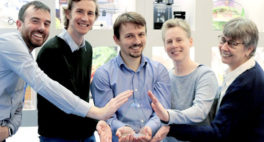
CDP designing smarter thanks to SOLIDWORKS
Find out how long-standing customer and international design consultancy, CDP, are using SOLIDWORKS for product innovation and team collaboration in the exclusive interview. Watch the video below…

Over 2,000 happy customers
Industry specialists
Est. 2002
Expert advice
Award-winning technical support
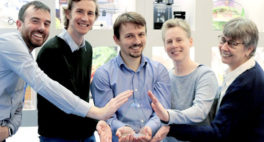
Find out how long-standing customer and international design consultancy, CDP, are using SOLIDWORKS for product innovation and team collaboration in the exclusive interview. Watch the video below…


Know someone that’s interested in, or could benefit from SOLIDWORKS? Let us know, and for every successful new customer recommendation you make, we’ll give you a £200 voucher to spend at thousands of high street shops!*

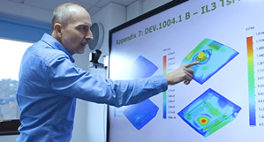
Find out how Innova Systems customer, ENVEA, are using SOLIDWORKS Simulation Professional to reduce wastage and lead time in this exclusive interview…


Elite Applications Engineer, Alex Aprigliano, shows you how easy it is to add watermarks to your SOLIDWORKS models in this video tutorial…


You may have noticed MOD-DIAM appearing on your SOLIDWORKS drawings and models instead of the Diameter symbol you wanted to show. This happens if the symbols library isn’t located properly by SOLIDWORKS. The good news is it’s very easy to fix, so let’s get started…


Our award winning team are here to make sure you get the most out of your investment in SOLIDWORKS as part of our SOLIDWORKS subscription service. But what exactly does an annual SOLIDWORKS Subscription get you?


Good news for users who wish to run SOLIDWORKS on an Apple Mac. We have now tried and tested a configuration that works really well! Our Technical Director, Ed Hawkins, talks about his current Mac set up…


Innova Systems are now offering local SOLIDWORKS training, sales and support to our customers in the West of England…


We sat down with Managing Director and owner, David Thomson, to find out more about Frangus Ltd and the role SOLIDWORKS has played at our longest serving customer…

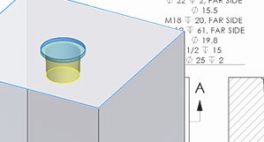
You may already know how to create callouts for Hole Wizard holes, but did you know SOLIDWORKS 2018 lets you automatically create Callouts for an Advanced Hole? Follow this tutorial to find out how it works…


What is a SOLIDWORKS Elite Applications Engineer and what does it take to become one? We sat down with Elite Applications Engineer, Phil Downing, to find out…


A recent update of Microsoft Office 365 means that you can now add your 3D models from SOLIDWORKS to Outlook, Word, Excel and PowerPoint files and the process is pretty simple…


Call Innova Systems on 01223 200690 or click here to send us an email