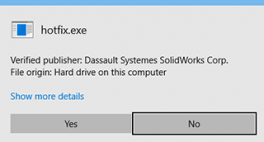
SOLIDWORKS 2017 SP5 Hotfix instructions
If you plan on sticking with SOLIDWORKS 2017 SP5 and are affected by any of the issues below, you’ll be pleased to hear that the team at SOLIDWORKS have created a hotfix…

Over 2,000 happy customers
Industry specialists
Est. 2002
Expert advice
Award-winning technical support
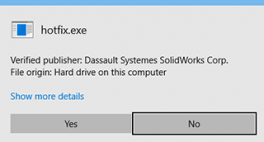
If you plan on sticking with SOLIDWORKS 2017 SP5 and are affected by any of the issues below, you’ll be pleased to hear that the team at SOLIDWORKS have created a hotfix…


We’ve had a number of calls since the release of SOLIDWORKS 2018 on neutral file format importing – more specifically issues with .STEP and Parasolid files being un-editable. If you’ve seen this or do this on a regular basis then read on…


Elite Applications Engineer, Alex Aprigliano, shows you how to speed up your Assembly design using Magnetic Mates…

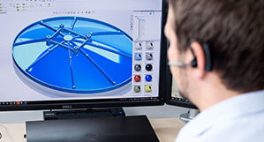
What happens when you want the latest version of SOLIDWORKS on your PC, but you need to keep an older one? Read our ten step tutorial to find out…


A recent update of Microsoft Office 365 means that you can now add your 3D models from SOLIDWORKS to Outlook, Word, Excel and PowerPoint files and the process is pretty simple…

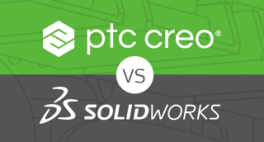
PTC Creo will be subscription-only on all new licenses from January 2018. With that in mind, is it time for another look at SOLIDWORKS? Rental or perpetual – you decide…


We spoke to Josh Fear, Managing Director at startup, D Cube Design Ltd. in Leicester to talk about how SOLIDWORKS Visualize enables him to create his amazing renders…


If you’re used to the way the SOLIDWORKS 3D CAD user interface looks, you’ll notice that SOLIDWORKS Visualize looks a little different the first time you load it up. Read on to find out how to set up a quick render if you’re just starting out.

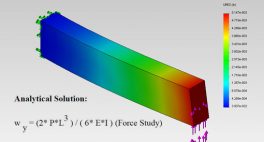
There’s a lot of information out there regarding the usefulness of multiple core processors for Finite Element Analysis (FEA) in SOLIDWORKS. So what is the optimum number of cores?


A large assembly can be challenging for slower computers. Fortunately, there are a number of techniques that you can employ in order to improve performance whilst maintaining functionality.


Here are a few simple (but important) steps to take in the animation settings window before you can create a decent animation in SOLIDWORKS Visualize. Read our quick guide and you’ll be on your way in minutes…


We sat down with Martyn Eliff, veteran AutoCAD user and Design Office Manager at Delta Systems to talk about the past, present and future of his design career and his ongoing partnership with Innova Systems…


Call Innova Systems on 01223 200690 or click here to send us an email