
Why you should take the SOLIDWORKS Certification exams
SOLIDWORKS certification is a great way to showcase and advertise your skills. They are also a good marker to gauge your personal development. Read on to find out more…

Over 2,000 happy customers
Industry specialists
Est. 2002
Expert advice
Award-winning technical support

SOLIDWORKS certification is a great way to showcase and advertise your skills. They are also a good marker to gauge your personal development. Read on to find out more…


Take a look at our in-depth guide and find out the price and everything else you need to know about the SOLIDWORKS Term License…


How Innova Systems customer, Bowland CAD Services are using SOLIDWORKS 3D CAD & SOLIDWORKS Visualize to design their high quality architectural metalwork & steel fabrication projects.


Available in Standard, Professional and Premium packages, just like the desktop version, 3DEXPERIENCE SOLIDWORKS is a new cloud-connected CAD solution offering you the best of both worlds…


We spoke with the Engineering Manager of KW Designed Solutions Ltd, Russell Bannerman, to find out why they use SOLIDWORKS 3D CAD and PDM.


Every SOLIDWORKS user has access to extra SOLIDWORKS Xpress tools, but what are they and what do they do? We tell you everything you need to know to get started…

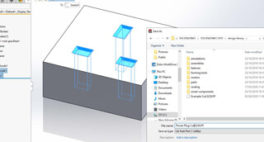
We show you how to use the SOLIDWORKS Library feature to quickly and conveniently apply sets of features you regularly use to produce geometry.


The ‘S’ Key shortcut is one of the main commands in SOLIDWORKS. Using it brings up a fully customisable menu next to your cursor, making your workflow more efficient and streamlined.

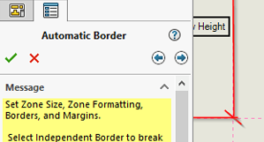
How to save yourself time and effort by quickly and easily creating standardised borders in your SolidWorks drawings.


Setting SOLIDWORKS up how you like it allows for a more streamlined and much more efficient design process. Read on to find out what you can tweak…


“MySolidWorks: Your place for all things SOLIDWORKS”, says the website, but what is it? Read on to find out more…


There are a number of handy keyboard shortcuts in SOLIDWORKS which can be used to speed up your workflow. These are a few of the shortcuts the team at Innova Systems use on a daily basis.


Call Innova Systems on 01223 200690 or click here to send us an email