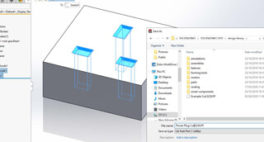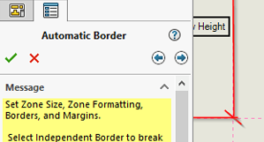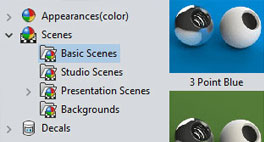How to remove MOD-DIAM from SOLIDWORKS designs
You may have noticed MOD-DIAM appearing on your SOLIDWORKS drawings and models instead of the Diameter symbol you wanted to show. This happens if the symbols library isn’t located properly by SOLIDWORKS. The good news is it’s very easy to fix, so let’s get started…